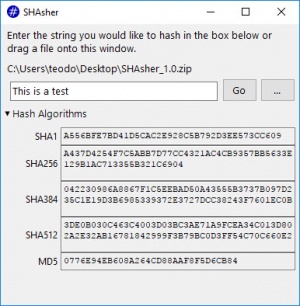SHAsher
1.0.2
Size: 59 MB
Downloads: 2503
Platform: Windows (All Versions)
SHAsher can generate hashes from text or files at a moment's notice. The main advantage of this lightweight utility is the fact that it does everything locally. You don't need to paste text or upload files to online services, where your data is processed on back-end servers, which can be problematic if you are working with sensitive information. The application supports various hash algorithms, it works fast and it's really easy to use, even for beginners.
You can use SHAsher on any popular Windows platform, without the need to meet any special requirements. The application comes as a single executable, which you only need to extract from a ZIP archive.
Once you've launched the application, you can type or paste text right away, on its compact user interface and click a button to generate a hash. It will generate hashes using the SHA1, SHA256, SHA384, SHA512 and MD5 algorithms, and you set it to use specific ones if you need to. Hashes are displayed as plain text, so you can select and copy them without any issues.
Besides text, the application can process files as well. Instead of typing, you can browse for a file or simply drag it and drop it over the user interface. Beyond this point, the process is exactly the same and so is the way the results are provided. As previously mentioned, everything is done locally, so you don't need to worry about other eyes seeing your data.
Generating hashes for text or files can be done at a moment's notice, in a secure manner when using SHAsher.
Pros
You can generate hashes for files and text with a single click. The application supports various has algorithms. It works straight out of the box and it doesn't need to be installed.
Cons
Options for copying each generated hash would be a welcomed addition.
SHAsher
1.0.2
Download
SHAsher Awards

SHAsher Editor’s Review Rating
SHAsher has been reviewed by Frederick Barton on 12 Dec 2017. Based on the user interface, features and complexity, Findmysoft has rated SHAsher 5 out of 5 stars, naming it Essential